内容概要
使用UFunction CustomThunk函数方式,实现蓝图模板功能节点,用来处理任意类型的数组,并探索实现细节背后的蓝图机制。
【欢迎转载,请注明作者:景夫,原文出处:做游戏的景夫】
Unreal的蓝图和C++一样,也是一种静态类型的编程语言,它又不像其他静态类型语言那样支持模板,有些时候就觉得很不方便。思考了一下这个问题。想要蓝图节点支持任意类型的参数,主要分为两种情况:
- UObject派生类对象:那很简单了,使用基类指针作为参数就好,在C++里面可以Cast,或者取得对象的UClass,就可以根据反射信息做很多事了;
- Struct类型,或者
TArray<MyStruct>类型:这个是本文的重点。
其实说蓝图完全不支持“模板”也是不对的,引擎中其实已经有很多能够处理任意Struct或者TArray<MyStruct>类型的节点了!官方文档中把这种情况叫做参数“Wildcard”(通配符)。感谢Unreal开源,通过阅读源代码,加上一点实验,就能够搞清楚具体实现方法和背后的细节。
下面主要探讨使用UFUNCTION的CustomThunk描述符,实现自定义的Thunk函数;然后通过指定meta的CustomStructureParam和ArrayParm参数,来实现参数类型“通配符”!这中间的难点是:需要明确蓝图Stack的处理方式。Demo如下图所示:
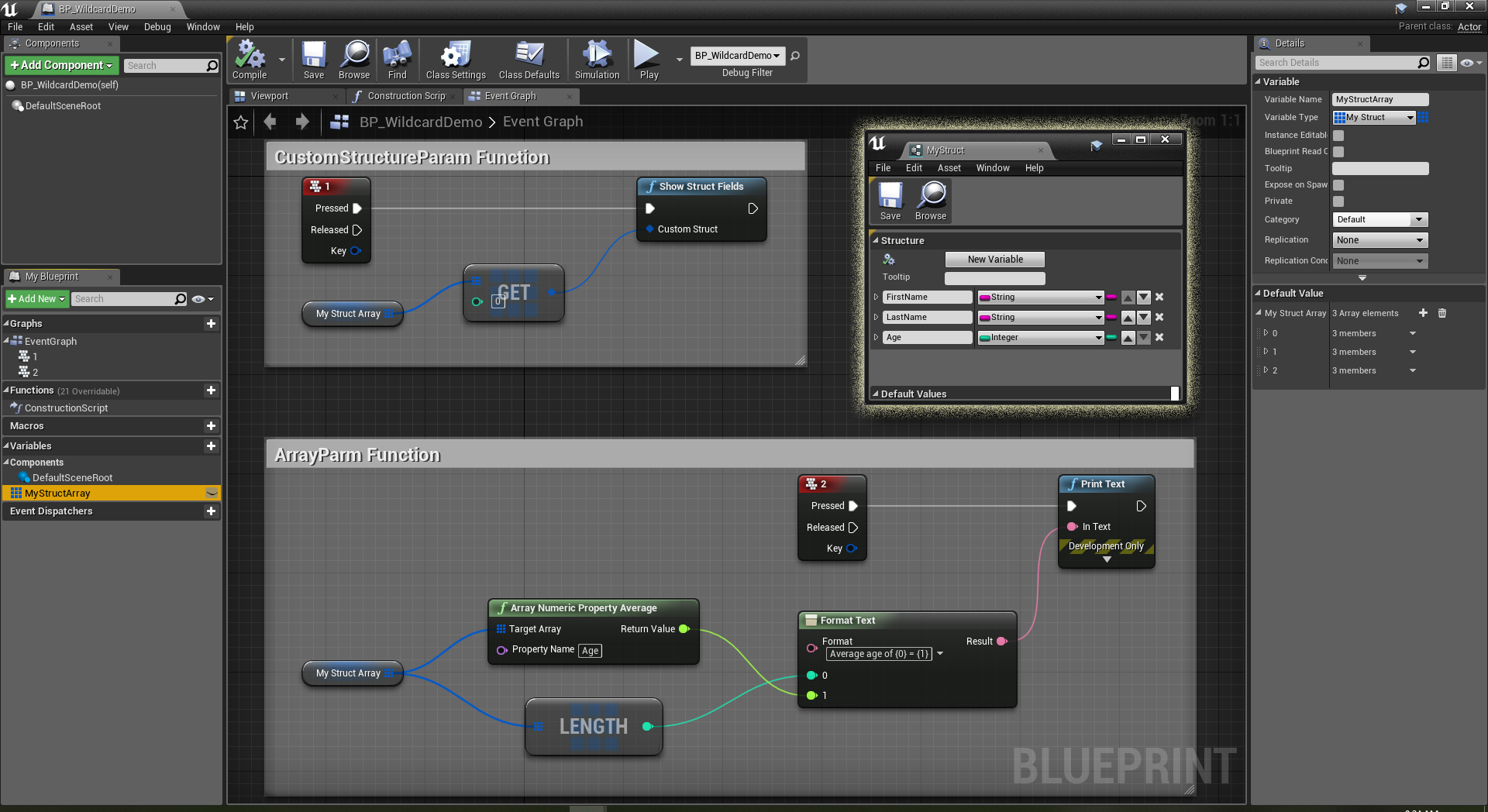
在上图的Demo中:
- 自定义了一个蓝图Struct:MyStruct
- 使用C++实现了一个蓝图节点“Show Struct Fields”:可以接受任意UStruct的引用,具体类型可以由C++或者蓝图定义;
- 蓝图节点“Array Numeric Field Average”:可以接受任意类型的
TArray<MyStruct>,并对数组中指定的数值型字段求平均;
完整的Demo工程可以从我的GitHub下载:https://github.com/neil3d/UnrealCookBook/tree/master/MyBlueprintNode
实现蓝图功能节点的几种方式
在Unreal开发中可以使用C++对蓝图进行扩展,生成Unreal蓝图节点最方便的方法就是写一个UFUNCTION,无论是定义在UBlueprintFunctionLibrary派生类里面的static函数,还是定义在UObject、AActor派生类里面的类成员函数,只要加上UFUNCTION宏修饰,并在宏里面添加BlueprintCallable标识符,就可以自动完成蓝图编辑节点、蓝图节点执行调用的整个过程。不过,由于C++和蓝图都属于“静态类型”编程语言,这种形式编写的蓝图节点,所有的输入、输出参数的类型都必须是固定的,这样引擎才能自动处理蓝图虚拟机的栈。
先来总结一下C++实现蓝图节点的几种方式:
- UFUNCTION,上面已经说过了;
- 实现
class UK2Node的派生类,这是最强大的方式,是对蓝图节点最深入的定制开发,如果你需要动态的添加、删除蓝图节点的针脚,就只能用这种方式了。例如我们常用的“Format Text”节点,可以根据输入字符串中的“{index}”来动态增加输入节点,输入节点的类型也是动态的,这个就是通过class UK2Node_FormatText这个类来实现的; - 还有介于上面两者之间的一种方式,就是在UFUNCTION中使用“CustomThunk”标识,告诉UHT(Unreal Header Tool)不要生成默认的蓝图包装函数,而是由我们手工实现。这种方式,需要手工控制蓝图虚拟机的“栈”,但是不用处理蓝图编辑器UI部分,相对第2种来说代码量要少很多,相对第1种来说,又多了很多控制力;
- 另外,蓝图的“宏”–Macros,也可以实现自己的节点。
使用第3种方式,结合UFUNCTION的其它meta标识符,可以实现参数类型的“通配符”,就可以实现模板函数,也就是输入、输出参数可以处理多种数据类型,类似C++的泛型。这些meta标识符主要有:
ArrayParm="Parameter1, Parameter2, ..":说明 BlueprintCallable 函数应使用一个Call Array Function节点,且列出的参数应被视为通配符数组属性;ArrayTypeDependentParams="Parameter":使用 ArrayParm 时,此说明符将指定一个参数,其将确定 ArrayParm 列表中所有参数的类型;CustomStructureParam="Parameter1, Parameter2, ..":列出的参数都会被视为通配符。
引擎源代码中,这种编程方式的典型的例子有:
- 蓝图编辑器中的“Utilities”->“Array”菜单中的所有节点,他们可以处理任意的UStruct类型的数组。这些节点对应的源代码是:
class UKismetArrayLibrary class UDataTableFunctionLibrary::GetDataTableRowFromName(UDataTable* Table, FName RowName, FTableRowBase& OutRow)
详见官方文档:UFunctions
CustomThunk函数
如果在UFUNCTION宏里面指定了CustomThunk,那么UHT就不会自动生成这个函数的“thunk”,而需要开发者自己实现。这里的“thunk”是什么呢?我们看个例子。
我们来做个最简单的小试验,在工程中建立一个Blueprint Function Library,添加一个简单的UFUNCTION:
#pragma once
#include "CoreMinimal.h"
#include "Kismet/BlueprintFunctionLibrary.h"
#include "MyBlueprintFunctionLibrary.generated.h"
UCLASS()
class MYBLUEPRINTNODES_API UMyBlueprintFunctionLibrary : public UBlueprintFunctionLibrary
{
GENERATED_BODY()
public:
UFUNCTION(BlueprintCallable)
static int Sum(int a, int b);
};
然后在对应的cpp文件中,使用C++实现这个函数:
#include "MyBlueprintFunctionLibrary.h"
int UMyBlueprintFunctionLibrary::Sum(int a, int b) {
return a + b;
}
项目build一下,然后你就可以在“Intermediate”目录找到这个”MyBlueprintFunctionLibrary.generated.h”文件。在这个文件里面,你可以找到这样一段代码:
DECLARE_FUNCTION(execSum) \
{ \
P_GET_PROPERTY(UIntProperty,Z_Param_a); \
P_GET_PROPERTY(UIntProperty,Z_Param_b); \
P_FINISH; \
P_NATIVE_BEGIN; \
*(int32*)Z_Param__Result=UMyBlueprintFunctionLibrary::Sum(Z_Param_a,Z_Param_b); \
P_NATIVE_END; \
}
这段代码就是蓝图函数节点的thunk了!这段代码做了这样几件事:
- 声明了一个名为“execSum”的函数,函数的签名为:
void func( UObject* Context, FFrame& Stack, RESULT_DECL ) - 使用P_GET_PROPERTY宏,从“FFrame& Stack”(也就是蓝图虚拟机的栈)中取出函数参数;
- 调用
P_FINISH宏; - 使用取出的这些参数调用我们实现的
UMyBlueprintFunctionLibrary::Sum()函数;
“thunk”函数是一个包装,它完成的核心任务就是处理蓝图虚拟机的Stack,然后调用我们使用C++实现的函数。
我们还可以看一下UHT帮我们生成的另外一个文件:MyBlueprintFunctionLibrary.gen.cpp,在其中有这样一段代码:
void UMyBlueprintFunctionLibrary::StaticRegisterNativesUMyBlueprintFunctionLibrary()
{
UClass* Class = UMyBlueprintFunctionLibrary::StaticClass();
static const FNameNativePtrPair Funcs[] = {
{ "Sum", &UMyBlueprintFunctionLibrary::execSum },
};
FNativeFunctionRegistrar::RegisterFunctions(Class, Funcs, ARRAY_COUNT(Funcs));
}
这段代码把刚才”MyBlueprintFunctionLibrary.generated.h”中声明的excSum函数注册到了UMyBlueprintFunctionLibrary::StaticClass()这个UClass对象之中,并指定它的名字为“Sum”,也就是我们原始C++代码中声明的函数名,也是在蓝图编辑器中显示的名字。
看清楚了什么是“thunk函数”,“CustomThunk函数”也就不言自明了。在UFUNCTION中指定“CustomThunk”标识符,就是告诉UHT,不要在.generated.h中生成DECLARE_FUNCTION那部分代码,这部分代码改由手写。为啥要抛弃自动生成,而手写呢?回到本文主题:要实现“参数类型通配符”(或者叫做“蓝图模板节点”),就必须手写thunk!
蓝图Stack探索
要实现自己的thunk函数,核心任务就是“准确的处理蓝图虚拟机的栈”,可惜的是官方并没有这方面的文档!下面我就把自己的一些探索记录下来,请大家指正。
以上面的int Sum(int a, int b)函数为例,thunk函数使用P_GET_PROPERTY宏从Stack取值,这个宏P_GET_PROPERTY(UIntProperty,Z_Param_a)展开之后的代码如下所示:
UIntProperty::TCppType Z_Param_a = UIntProperty::GetDefaultPropertyValue();
Stack.StepCompiledIn<UIntProperty>(&Z_Param_a);
其中UIntProperty派生自TProperty_Numeric<int32>,UIntProperty::TCppType就是“int32”无疑!
我们还需要处理TArray<MyStruct>这样的数据,所以我们重点要看一下这种参数类型的栈处理。
假设我们有一个C++的UStruct:
USTRUCT(Blueprintable)
struct FMyStruct {
GENERATED_USTRUCT_BODY()
UPROPERTY(EditAnywhere, BlueprintReadWrite)
FString Name;
UPROPERTY(EditAnywhere, BlueprintReadWrite)
int Value;
};
类似这样一个UFUNCTION:
UFUNCTION(BlueprintCallable)
static void PrintMyStructArray(const TArray<FMyStruct>& MyStructArray);
则在.h中的thunk函数为:
DECLARE_FUNCTION(execPrintMyStructArray) \
{ \
P_GET_TARRAY_REF(FMyStruct,Z_Param_Out_MyStructArray); \
P_FINISH; \
P_NATIVE_BEGIN; \
UMyBlueprintFunctionLibrary::PrintMyStructArray(Z_Param_Out_MyStructArray); \
P_NATIVE_END; \
} \
其中P_GET_TARRAY_REF(FMyStruct,Z_Param_Out_MyStructArray);这个宏展开之后的代码为:
PARAM_PASSED_BY_REF(Z_Param_Out_MyStructArray, UArrayProperty, TArray<FMyStruct>)
最终展开为:
TArray<FMyStruct> Z_Param_Out_MyStructArrayTemp;
TArray<FMyStruct>& Z_Param_Out_MyStructArray = Stack.StepCompiledInRef<UArrayProperty, TArray<FMyStruct> >(&Z_Param_Out_MyStructArrayTemp);
综合上面两个例子,我们发现核心操作都是调用template<class TProperty> void FFrame::StepCompiledIn(void*const Result)这个模板函数。通过跟踪这个函数的执行,发现它实际调用了UObject::execInstanceVariable()函数。
- 更新”FFrame::PropertyChainForCompiledIn”这个成员变量;
- 使用更新后的“FFrame::PropertyChainForCompiledIn”值,更新了”FFrame::MostRecentPropertyAddress”成员变量。
再结合引擎中CustomThunk函数的实现源码,可以得出这样的结论:
-
通过调用
Stack.StepCompiledIn()函数,就可以更新蓝图虚拟机的栈顶指针; -
Stack.MostRecentPropertyAddress和Stack.MostRecentProperty这两个变量,就是当前参数值的内存地址和反射信息。
有了具体变量的内存地址和类型的反射信息,就足够做很多事了。下面我们就开始实践。
实践1:接受任意UStruct类型参数
下面我们就看一下文章开头的这张图里面的蓝图节点“Show Struct Fields”是如何接受任意类型UStruct参数的。
先上代码, BlueprintWildcardLibrary.h
USTRUCT(BlueprintInternalUseOnly)
struct FDummyStruct {
GENERATED_USTRUCT_BODY()
};
UCLASS()
class UNREALCOOKBOOK_API UBlueprintWildcardLibrary : public UBlueprintFunctionLibrary {
GENERATED_BODY()
public:
UFUNCTION(BlueprintCallable, CustomThunk, Category = "MyDemo", meta = (CustomStructureParam = "CustomStruct"))
static void ShowStructFields(const FDummyStruct& CustomStruct);
static void Generic_ShowStructFields(const void* StructAddr, const UStructProperty* StructProperty);
DECLARE_FUNCTION(execShowStructFields) {
Stack.MostRecentPropertyAddress = nullptr;
Stack.MostRecentProperty = nullptr;
Stack.StepCompiledIn<UStructProperty>(NULL);
void* StructAddr = Stack.MostRecentPropertyAddress;
UStructProperty* StructProperty = Cast<UStructProperty>(Stack.MostRecentProperty);
P_FINISH;
P_NATIVE_BEGIN;
Generic_ShowStructFields(StructAddr, StructProperty);
P_NATIVE_END;
}
};
BlueprintWildcardLibrary.cpp
#include "BlueprintWildcardLibrary.h"
#include "Engine/Engine.h"
void UBlueprintWildcardLibrary::Generic_ShowStructFields(const void* StructAddr, const UStructProperty* StructProperty) {
UScriptStruct* Struct = StructProperty->Struct;
for (TFieldIterator<UProperty> iter(Struct); iter; ++iter) {
FScreenMessageString NewMessage;
NewMessage.CurrentTimeDisplayed = 0.0f;
NewMessage.Key = INDEX_NONE;
NewMessage.DisplayColor = FColor::Blue;
NewMessage.TimeToDisplay = 5;
NewMessage.ScreenMessage = FString::Printf(TEXT("Property: [%s].[%s]"),
*(Struct->GetName()),
*(iter->GetName())
);
NewMessage.TextScale = FVector2D::UnitVector;
GEngine->PriorityScreenMessages.Insert(NewMessage, 0);
}
}
解释一下这段代码:
- 首先声明了一个UFunction:
static void ShowStructFields(const FDummyStruct& CustomStruct);,其参数类型是“FDummyStruct”,这只是一个占位符; - 在UFUNCTION宏里面指定“CustomThunk”和“CustomStructureParam”;
- 实现一个
execShowStructFields函数。这个函数很简单,主要是处理蓝图的Stack,从中取出需要的参数,然后对用C++的实现; - 具体功能实现在:
static void Generic_ShowStructFields(const void* StructAddr, const UStructProperty* StructProperty)这个函数中。
实践2:对数组中的Struct的数值型求平均
下面我们再来一下文章开头的这张图里面的“Array Numeric Field Average”蓝图节点是如何通过“CustomThunk”函数来实现的。
参照引擎源代码,我定义了这样一个宏,用来从栈上取出泛型数组参数,并正确的移动栈指针:
#define P_GET_GENERIC_ARRAY(ArrayAddr, ArrayProperty) Stack.MostRecentProperty = nullptr;\
Stack.StepCompiledIn<UArrayProperty>(NULL);\
void* ArrayAddr = Stack.MostRecentPropertyAddress;\
UArrayProperty* ArrayProperty = Cast<UArrayProperty>(Stack.MostRecentProperty);\
if (!ArrayProperty) { Stack.bArrayContextFailed = true; return; }
通过这个宏,可以得到两个局部变量:
void* ArrayAddr: 数组的起始内存地址;UArrayProperty* ArrayProperty: 数组的反射信息,ArrayProperty->Inner就是数组成员对应的类型了;
有了这个宏,我们就可以很方便的写出thunk函数了:
DECLARE_FUNCTION(execArray_NumericPropertyAverage) {
// get TargetArray
P_GET_GENERIC_ARRAY(ArrayAddr, ArrayProperty);
// get PropertyName
P_GET_PROPERTY(UNameProperty, PropertyName);
P_FINISH;
P_NATIVE_BEGIN;
*(float*)RESULT_PARAM = GenericArray_NumericPropertyAverage(ArrayAddr, ArrayProperty, PropertyName);
P_NATIVE_END;
}
经过以上的准备,我们就已经可以正确的处理“泛型数组”了。下一步就是对这个数组中指定的数“值类型成员变量”求均值了,这主要依靠Unreal的反射信息,一步步抽丝剥茧,找到数组中的每个变量即可。反射系统的使用不是本文的重点,先看完整代码吧。
BlueprintWildcardLibrary.h
#pragma once
#include "CoreMinimal.h"
#include "Kismet/BlueprintFunctionLibrary.h"
#include "BlueprintWildcardLibrary.generated.h"
#define P_GET_GENERIC_ARRAY(ArrayAddr, ArrayProperty) Stack.MostRecentProperty = nullptr;\
Stack.StepCompiledIn<UArrayProperty>(NULL);\
void* ArrayAddr = Stack.MostRecentPropertyAddress;\
UArrayProperty* ArrayProperty = Cast<UArrayProperty>(Stack.MostRecentProperty);\
if (!ArrayProperty) { Stack.bArrayContextFailed = true; return; }
UCLASS()
class UNREALCOOKBOOK_API UBlueprintWildcardLibrary : public UBlueprintFunctionLibrary {
GENERATED_BODY()
public:
UFUNCTION(BlueprintPure, CustomThunk, meta = (DisplayName = "Array Numeric Property Average", ArrayParm = "TargetArray", ArrayTypeDependentParams = "TargetArray"), Category = "MyDemo")
static float Array_NumericPropertyAverage(const TArray<int32>& TargetArray, FName PropertyName);
static float GenericArray_NumericPropertyAverage(const void* TargetArray, const UArrayProperty* ArrayProperty, FName ArrayPropertyName);
public:
DECLARE_FUNCTION(execArray_NumericPropertyAverage) {
// get TargetArray
P_GET_GENERIC_ARRAY(ArrayAddr, ArrayProperty);
// get PropertyName
P_GET_PROPERTY(UNameProperty, PropertyName);
P_FINISH;
P_NATIVE_BEGIN;
*(float*)RESULT_PARAM = GenericArray_NumericPropertyAverage(ArrayAddr, ArrayProperty, PropertyName);
P_NATIVE_END;
}
};
BlueprintWildcardLibrary.cpp
#include "BlueprintWildcardLibrary.h"
#include "Engine/Engine.h"
float UBlueprintWildcardLibrary::Array_NumericPropertyAverage(const TArray<int32>& TargetArray, FName PropertyName) {
// We should never hit these! They're stubs to avoid NoExport on the class. Call the Generic* equivalent instead
check(0);
return 0.f;
}
float UBlueprintWildcardLibrary::GenericArray_NumericPropertyAverage(const void* TargetArray, const UArrayProperty* ArrayProperty, FName PropertyName) {
UStructProperty* InnerProperty = Cast<UStructProperty>(ArrayProperty->Inner);
if (!InnerProperty) {
UE_LOG(LogTemp, Error, TEXT("Array inner property is NOT a UStruct!"));
return 0.f;
}
UScriptStruct* Struct = InnerProperty->Struct;
FString PropertyNameStr = PropertyName.ToString();
UNumericProperty* NumProperty = nullptr;
for (TFieldIterator<UNumericProperty> iter(Struct); iter; ++iter) {
if (Struct->PropertyNameToDisplayName(iter->GetFName()) == PropertyNameStr) {
NumProperty = *iter;
break;
}
}
if (!NumProperty) {
UE_LOG(LogTemp, Log, TEXT("Struct property NOT numeric = [%s]"),
*(PropertyName.ToString())
);
}
FScriptArrayHelper ArrayHelper(ArrayProperty, TargetArray);
int Count = ArrayHelper.Num();
float Sum = 0.f;
if(Count <= 0)
return 0.f;
if (NumProperty->IsFloatingPoint())
for (int i = 0; i < Count; i++) {
void* ElemPtr = ArrayHelper.GetRawPtr(i);
const uint8* ValuePtr = NumProperty->ContainerPtrToValuePtr<uint8>(ElemPtr);
Sum += NumProperty->GetFloatingPointPropertyValue(ValuePtr);
}
else if (NumProperty->IsInteger()) {
for (int i = 0; i < Count; i++) {
void* ElemPtr = ArrayHelper.GetRawPtr(i);
const uint8* ValuePtr = NumProperty->ContainerPtrToValuePtr<uint8>(ElemPtr);
Sum += NumProperty->GetSignedIntPropertyValue(ValuePtr);
}
}
// TODO: else if(enum类型)
return Sum / Count;
}